Manage Omnix by Conversation
Your command center is now as accessible as your contact list. Use natural language on any channel—SMS, WhatsApp, Email, and more—to manage your platform, even when you're not logged in.
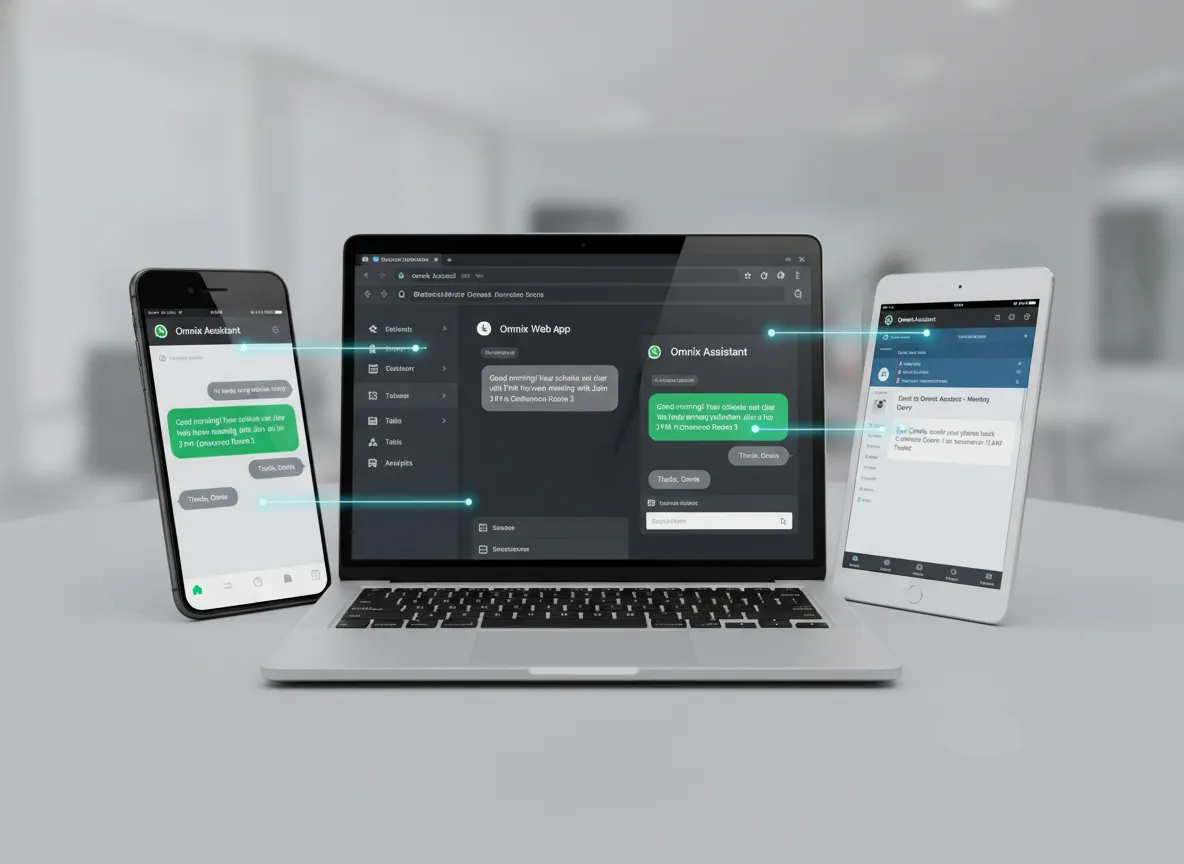
As Easy as Sending a Message
The Omnix Assistant turns your entire platform into a contact you can talk to.
1. Connect
Simply message your dedicated Omnix Assistant from any of your connected channels, just like you would a person.
2. Command
Use plain English to ask questions or give instructions. "Summarize today's tickets" or "Create a new contact for Jane Doe."
3. Confirm
The Assistant performs the action within your Omnix workspace and replies with a confirmation, right in the same chat.
Your Workspace in Your Pocket
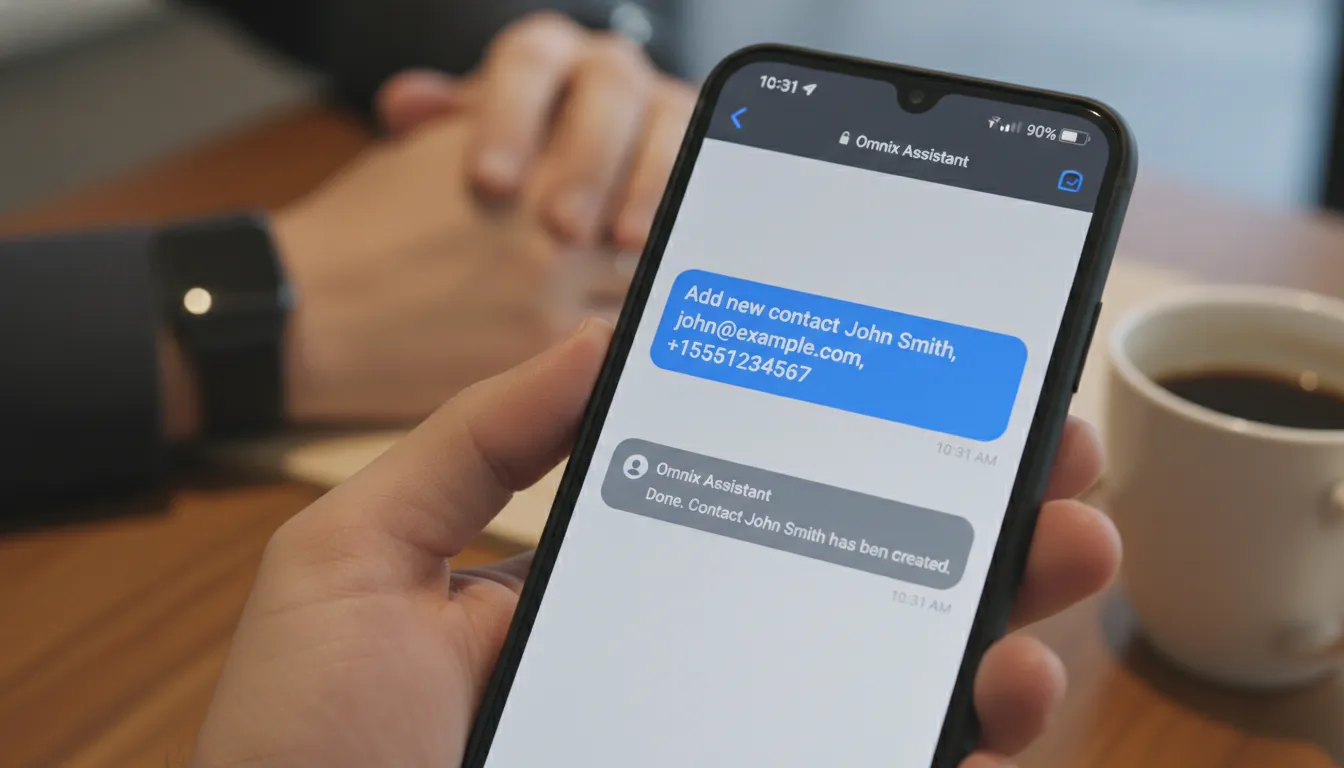
For the Rep on the Go
Just met a new lead? Send a quick SMS or WhatsApp message to the Assistant to create a new contact in your CRM instantly. No need to open an app.
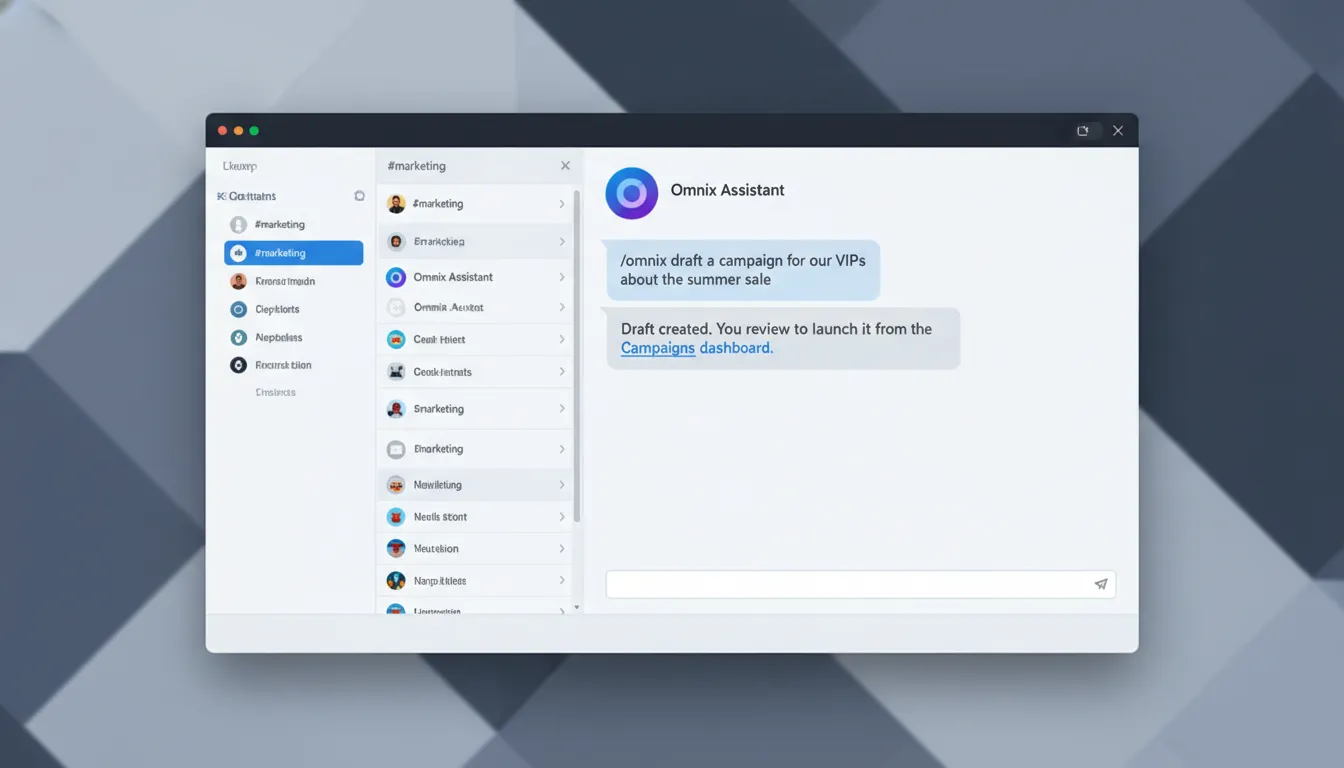
For the Manager in a Meeting
Inspiration strikes. From your desktop chat client, tell the Assistant to draft a new marketing campaign. It will be waiting for you in Omnix when you're ready.
Experience the Power of Omnix
Unify, automate, and orchestrate your communications. Deploy your first AI agent in minutes.